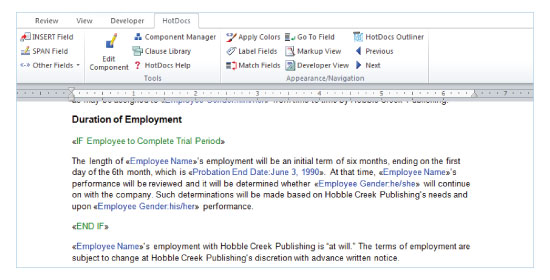
HotDocs Templates vs. Word Templates
Lowell Stewart, the VP of Software Development here at HotDocs, recently walked me through some of the key differences between a generic Microsoft Word template and a HotDocs template, and I thought it was information well worth sharing.
To start, let’s recap what a Word template is. About.com’s article, “Introduction to Word Templates” gives a brief summary of Word templates (emphasis added):
For those who are unfamiliar with templates, a template is, simply put, a style guide for documents. A Word template can contain formatting, styles, boilerplate text, headers, footers, and macros, in addition to dictionaries, toolbars, and AutoText entries.
When we talk about a HotDocs template, however, we are not just talking about a style guide for documents. A HotDocs template is a dynamic model for the document you want to automate, resulting in quick, effective, and quality document generation (If you’ve never heard of document automation, I recommend checking out the Document Automationpage on our website). Within a HotDocs template, you can naturally control everything you could with a Word template (i.e. styles, boilerplate text, formatting, etc.), but the real power begins as you embed your business logic into the template to automatically customize the boilerplate language. You can insert variables to mark the text that changes each time you generate a new document, designate optional parts or paragraphs, and create dynamic lists or even nested lists of information within the template. Of course, as you turn a document into a template, HotDocs creates a customizable interview in the background that you can then use to input customer data into a document—another thing Word templates obviously don’t do.
Since HotDocs templates are so much better than regular Word templates, how does Microsoft Word tell the difference between them and know how to treat each one?
Word Templates
- Word treats its own templates differently from regular documents. If you double-click a Word template in Windows Explorer, Word creates a new, untitled document based on that template. (Contrast this to double-clicking on a regular Word document, which opens the document for editing.)
HotDocs Templates
- Since Word’s treatment of templates is not appropriate for HotDocs content, and since HotDocs (not Word) assembles HotDocs templates, modern versions of HotDocs have abandoned Word’s legacy template format (DOT) and instead use regular document formats to store HotDocs templates (RTF and soon DOCX). So double-clicking a HotDocs template from Windows Explorer will cause Word to treat it just like a document: open it for editing. Of course, HotDocs also gives you lots of other ways to easily assemble your templates, but that’s a topic for another day.
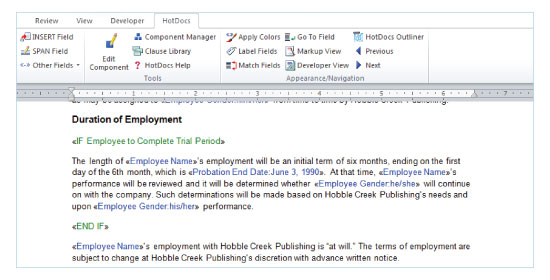
To sum up, HotDocs and Word templates are two very different things. A Word template works great for keeping consistent formatting, but does little in the way of automating the document production process. A HotDocs template is much more powerful, encapsulating all the business logic needed to automatically generate fully customized documents.