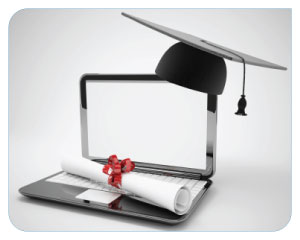
How to with HotDocs
While HotDocs has a wide range of on demand resources for those needing a helping hand with our software, like in any software company, technical support is a very important part of the customer service we provide. In our office, HotDocs product specialists are on hand to assist clients with any assistance they may need.
I recently asked different members of our support team “What are some of the questions about HotDocs that you get asked the most and how do you solve them?”. I’d like to share a couple of these with you now.
- How do I remove a row of a table as well as the text within it?
I find that formatting tables in Microsoft Word can occasionally be tricky, so it’s no surprise to me that our support team hear customers asking questions about working with tables in HotDocs.
Sometimes our customers use tables to structure their documents and while creating their templates can need to remove rows of the table to mirror the hiding of paragraphs.
In the example below, there are three structured paragraphs in a table and the customer wants to hide the second one, Pellentesque.
| 1. Lorem Ipsum | Lorem ipsum dolor sit amet, consectetur adipiscing elit. Suspendisse eu nisi lectus. Praesent quam lacus, efficitur ac odio eu, dictum porta nunc. Mauris. |
| 2. Pellentesque | Pellentesque viverra pellentesque consectetur. Cras blandit erat eros, sit amet semper libero finibus ac. Nunc rutrum dui eget purus dapibus. |
| 3. Aenean | Aenean a ante a risus malesuada viverra a in velit. Etiam mattis id risus vitae fringilla. Nulla blandit. |
To do this is very straightforward. We can split the table using the “Split Table” button in Word and put our IF fields above and below the paragraph.
| 1. Lorem Ipsum | Lorem ipsum dolor sit amet, consectetur adipiscing elit. Suspendisse eu nisi lectus. Praesent quam lacus, efficitur ac odio eu, dictum porta nunc. |
«IF Include pellentesque»
| 2. Pellentesque | Pellentesque viverra pellentesque consectetur. Cras blandit erat eros, sit amet semper libero finibus ac. Nunc rutrum dui eget purus dapibus. |
«END IF»
| 3. Aenean | Aenean a ante a risus malesuada viverra a in velit. Etiam mattis id risus vitae fringilla. Nulla blandit. |
HotDocs is smart enough to figure out when you have an IF or END IF field in a paragraph by itself, it will then tidy up the paragraph and reconnect the rows back together!
- How can I create Conditional Statements with multiple choice options?
Another hot topic in the support team is Conditional Statements involving multiple choice.
We can use multiple choice variables in two different ways, where we “select one of the above” or “select all of the above”. How we structure our document matters depending on which of these options we’re using.
Using the below screen shot as an example, you can see I have five clauses and, in this case, I only want to select one of them to enter into the document. That’s perfect for the standard multiple choice question, which by default only lets the user select one option. To make this work, I structure my document so that it has a series of IF and ELSE IF fields surrounding each paragraph. The use of ELSE IF means that the paragraphs are mutually exclusive with each other at the template level and even if the question changes or is somehow answered improperly, the template prevents two paragraphs from being added to the document.
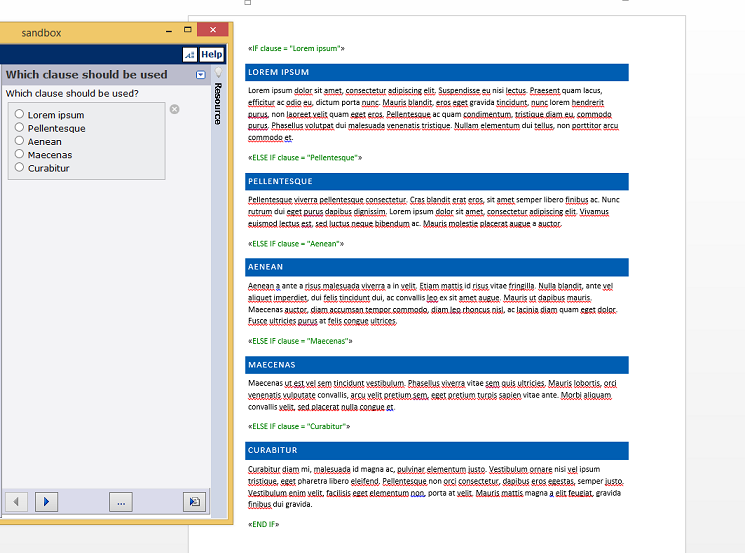
However, we can see in the next screen shot that we have a set of clauses where the user can select more than one if needed. To create this set up, we can’t use the ELSE IF field, as this enforces mutual exclusivity so, instead, we need to use IF and END IF fields all the way down and adjust the multiple choice variable to allow for this.
Now each paragraph checks its own entry in the multiple choice variable and regardless of the other paragraphs will be included in the document if invoked, allowing you to be flexible with the options you can provide in your templates.
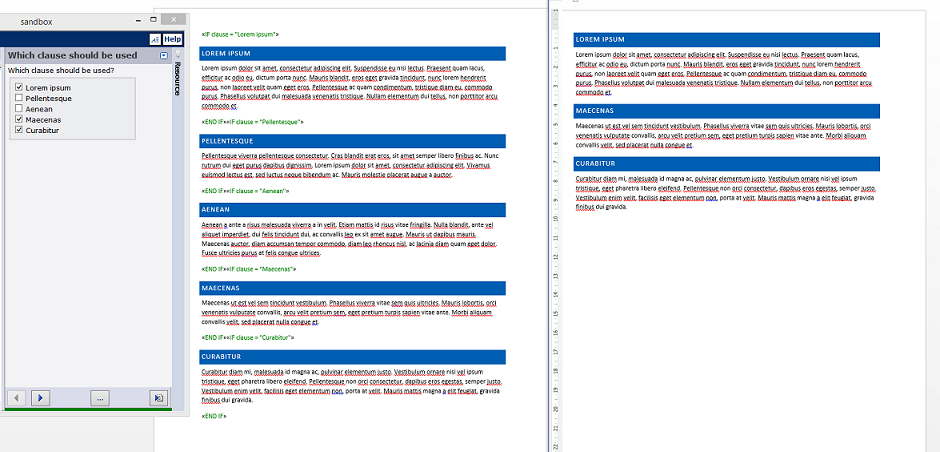
For anyone just getting started with HotDocs, or if you just can’t figure out how to do something, the product experts in our offices are extremely experienced and know all the tips and tricks there is to know about HotDocs. If you have any template management or authoring questions that haven’t been answered through the online resources available, you can contact our team of HotDocs experts at support@hotdocs.com (North American Support) or support@hotdocs.co.uk (UK support).